यदि दोस्तों आप Bina OTP Ke Call Details Kaise Nikale के बारे में सर्च कर रहे हैं और आप कई ऐसे Video और Articale को देखें और पढ़े हैं लेकिन अभी तक आप कॉल डिटेल्स नहीं निकाल पा रहे हैं तो आपको इस पोस्ट में मैं बहुत ही आसानी से Bina OTP Ke Call History Nikal सकते हैं ।
बिना OTP के Call Details
दोस्तों Call Details निकालना बहुत ही ज्यादा आसान है लेकिन Bina OTP Ke Call Details निकालना उतना ही ज्यादा मुश्किल है फिर भी दोस्तों आज मैं आपको एक ऐसा ट्रिक बताएंगे जहां से आप कुछ ही मिनटों में कॉल हिस्ट्री को निकाल पाएंगे लेकिन दोस्तों कई ऐसे तरीके हैं जहां से आप लोग कॉल डिटेल्स को निकाल सकते हैं ।
यदि दोस्तों आप जिस भी व्यक्ति की मोबाइल लिया कुछ ही मिनटों के लिए ले लेते हैं या उससे मांग लेते हैं तो आप तुरंत ही कॉल डिटेल निकाल सकते हैं । तो आज मैं आप लोगों को मैं दूसरों की मोबाइल लेकर के कॉल डिटेल कैसे निकाले के बारे में बताऊंगा
लेकिन दोस्तों आप चाहते हैं कि हम बिना किसी दूसरे के मोबाइल लिए बिना उसकी कॉल डिटेल्स निकालना चाहते हैं तो आप नीचे दिए गए SIM के अनुसार लिंक पर क्लिक करें ।
Free Internet कैसे चलाये (Airtel, Jio, Idea, BSNL, Voda) 2023
इस ट्रिक की सहायता से आप अपने भाई-बहन पत्नी गर्लफ्रेंड बॉयफ्रेंड या अपने दोस्त की कॉल डिटेल निकाल सकते हैं क्योंकि दोस्तों जब भी कॉल हिस्ट्री डिलीट हो जाती है और उसमें कुछ महत्वपूर्ण नंबर से बात हुई होती है तो हमें उस नंबर को निकालना होता है तो ऐसे में आप एक ट्रिक अजमा सकते हैं ।
GB Whatsapp Download Kaise Kare 2023
(Note)– वैसे तो किसी की कॉल डिटेल निकालना अपराध है आपको हर किसी व्यक्ति की कॉल डिटेल नहीं निकालनी चाहिए यह गलत बात है लेकिन यदि आप अपने सगे संबंधी रिश्तेदार या अपने परिवार में किसी का भी आसानी से उस से परमिशन लेकर के निकाल सकते हैं ।
Free Internet कैसे चलाये (Airtel, Jio, Idea, BSNL, Voda) 2023
Bina OTP ke call details kaise nikale
यदि आप बिना ओटीपी के कॉल डिटेल निकालना चाहते हैं तो नीचे दिए गए स्टेप्स को फॉलो करें जिस तरीके से बताया गया है उन्हें आप Step By Step देख कर के अपने मोबाइल में अप्लाई करें । यहां पर आपको बहुत ही आसान तरीके से Bina OTP ke Call Details Kaise nikale Airtel, Jio , Bsnl, VI
Airtel Bina OTP ke Call Details Kaise Nikale
अगर आप चाहते हैं कि बिना ओटीपी के एयरटेल सिम की कॉल डिटेल निकालना तो नीचे बताए गए प्रोसेस को अप्लाई करें
Step : 1– सबसे पहले आप जिस भी SIM या मोबाइल की कॉल डिटेल निकालना चाहते हैं उसकी मोबाइल सिर्फ 2 मिनट के लिए उससे मांग ले
Step : 2– अब आपको उस व्यक्ति के मोबाइल फोन में Message Box में जाना है जहां पर आप 121 पर मैसेज को सेंड करना है

Step : 3– आप मैसेज में EPREBILL months ओर फिर email address को Type करके Send कर देना है
जिस महीने का Call Details निकालना चाहते इस प्रकार का Format अपनाये-
| महीने का नाम | SMS का Format |
| January Month की Call Details निकालने के लिये | EPREBILL JAN [email protected] |
| February Month की Call Details निकालने के लिये | EPREBILL FEB [email protected] |
| March Month की Call Details निकालने के लिये | EPREBILL MAR [email protected] |
| April Month की Call Details निकालने के लिये | EPREBILL APR [email protected] |
| May Monthकी Call Details निकालने के लिये | EPREBILL MAY [email protected] |
| June Month की Call Details निकालने के लिये | EPREBILL JUN [email protected] |
| July Month की Call Details निकालने के लिये | EPREBILL JUL [email protected] |
| August Month की Call Details निकालने के लिये | EPREBILL AUG [email protected] |
| September Month की Call Details निकालने के लिये | EPREBILL SEP [email protected] |
| October Month की Call Details निकालने के लिये | EPREBILL OCT [email protected] |
| November Month की Call Details निकालने के लिये | EPREBILL NOV [email protected] |
| December Month की Call Details निकालने के लिये | EPREBILL DEC [email protected] |
Step : 4– सेंड करने के बाद कुछ ही सेकंड में एक पासवर्ड आएगा तथा साथ ही में आपने जो Email Address दिया था उस पर एक PDF आएगी
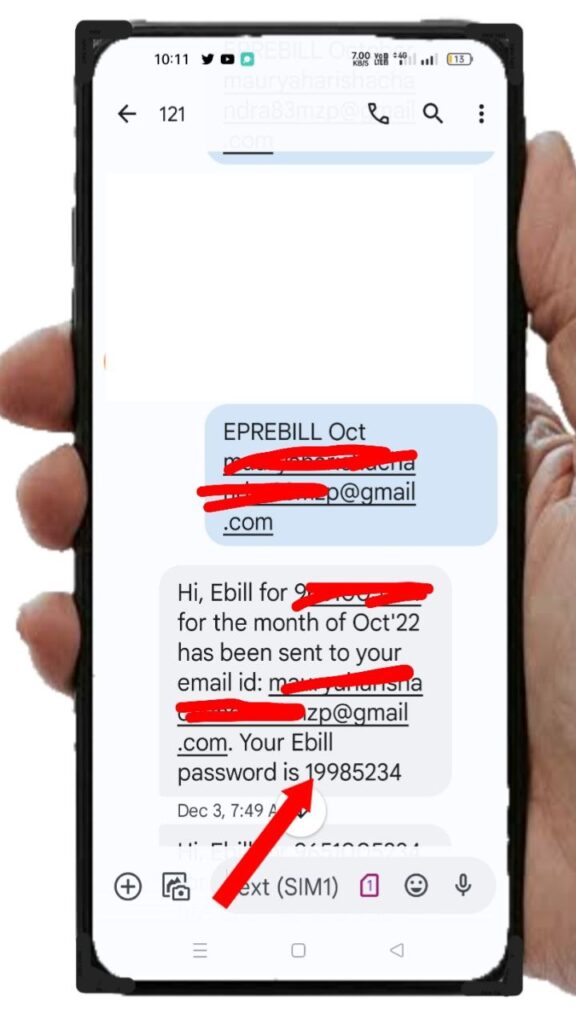
- आपको Ebil के नाम से Message आई होगी जिसे आपको ओपन करना है ।
- अब सबसे नीचे PDF दिखाई दे रही होगी जिसे Download करना हैं ।
- उस PDF कोओपन करते ही आपको एक password मंगा जाएगा पासवर्ड के स्थान पर आपको मोबाइल में भेजा गया पासवर्ड को डालना है ।
- पासवर्ड डालते ही उस सिम की एक महीने के call details आपके display पर दिखाई देगा ।
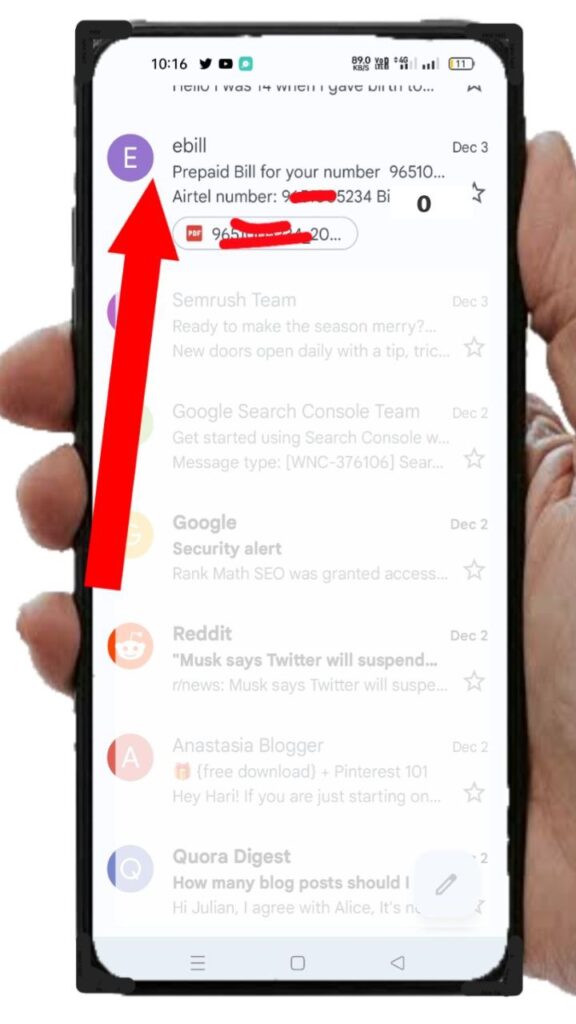

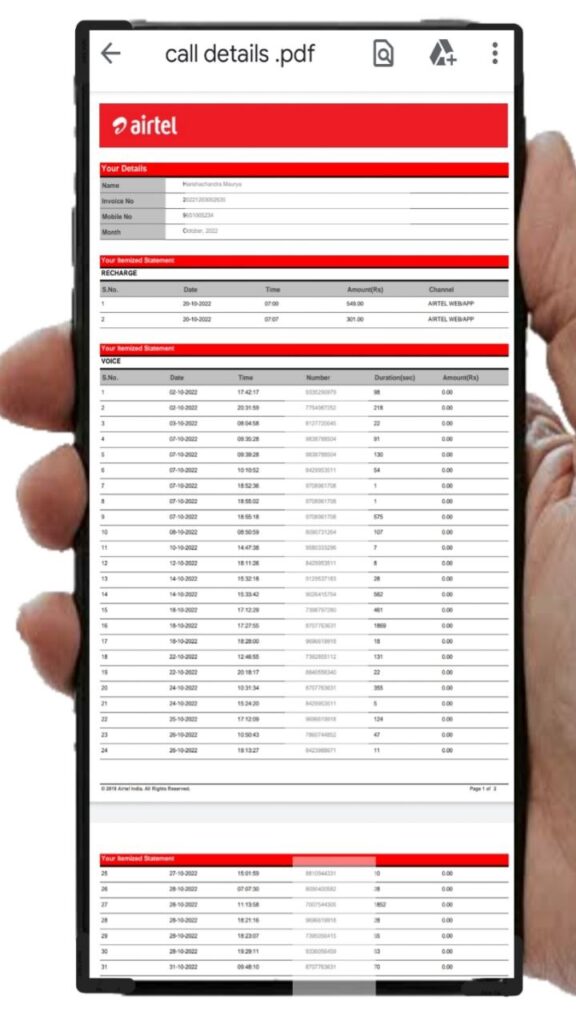
यदि आप पूरे एक साल का call detail निकालना चाहते है तो आपको प्रत्येक बार Message में EPREBILL और Month उसके बाद Email Address को फिर से 121 पर Send कर देना है उसके बाद आपके mobile पर और Email Address पर Call Details Send कर दिया जाएगा । इस तरीके से आप Bina OTP ke call details को निकाल सकते हैं
jio Bina OTP ke call details kaise nikale
यदि आप जिओ सिम की Call Details को निकालना चाहते हैं तो जिस तरीके से आपने अभी एयरटेल सिम की Call डिटेल्स निकाली है ठीक उसी प्रकार से जिओ सिम की भी कॉल डिटेल निकाल सकते हैं
जिओ सिम की कॉल डिटेल निकालने के लिए नीचे दिए गए प्रोसेस को फॉलो करें
- सबसे पहले message box में type करना हैं ।
- EPREBILL months ओर फिर email address Type करने के बाद 121 पर सेंड कर देना है
- आपके calls detail ओर पासवर्ड आपने ईमेल ओर फोन पर मिल जाएगा जिसकी मदद से आसानी देख सकते है ।
- इसके बाद आपको जो मैंने एयरटेल में प्रोसेस बताया है उसको पढ़ करके आसानी से समझ सकते हैं तो आप लोग ऊपर दिए गए Airtel के प्रोसेस को अवश्य पढ़ें
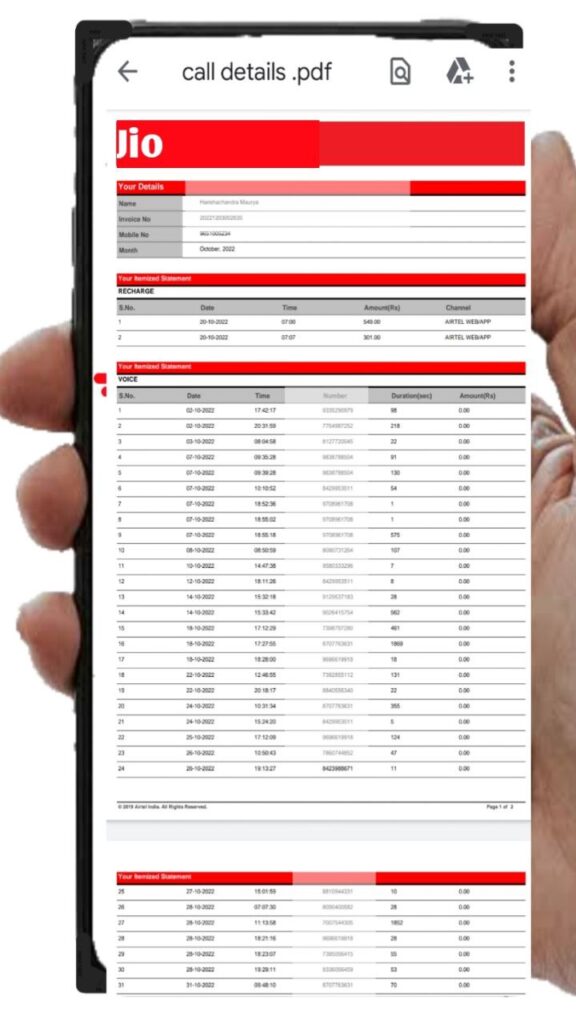
इसी प्रकार दोस्तों आप किसी भी सिम की कॉल डिटेल को बहुत ही आसानी से बिना ओटीपी के निकाल सकते हैं जो कि दोस्तों मैंने अभी आपको एयरटेल और जिओ सिम की कॉल डिटेल निकालने का पूरा प्रोसेस को बहुत ही अच्छी तरीके से बताया है
जब भी दोस्तों किसी भी सिम की कॉल डिटेल निकालनी हो तो आपको उस सिम के कस्टमर केयर के नंबर मालूम होना चाहिए जिसकी सहायता से आप ऊपर बताए गए प्रोसेस को फॉलो करके कॉल डिटेल्स को किसी भी सिम की आसानी से निकाल सकते हैं
जो कि मैंने आप सभी लोगों को एयरटेल और जिओ सिम के कस्टमर नंबर की सहायता से ही कॉल डिटेल को निकालना बताया है ठीक उसी प्रकार से Vi SIM और BSNL SIM की कॉल डिटेल निकाल सकते हैं
Vi customer care number : 199
Bsnl customer care number : 1500
Conclussion:
दोस्तों आज मैंने आप सभी लोगों को Airtel और Jio सिम की कॉल डिटेल Customer Care की नंबर की सहायता से निकालना बताया है तथा उसके साथ मैंने आपको Vi, BSNL SIM की भी कॉल डिटेल कैसे निकालनी है इस प्रोसेस को भी बता दिया है
उम्मीद करता हूं दोस्तों की आप लोगों को Bina OTP ke call details kaise nikale के बारे अच्छे तरीके से समझ में आ गया होगा लेकिन दोस्तों आपको किसी भी प्रकार की कहीं पर भी प्रॉब्लम आई हो तो कमेंट जरूर करें
किसी दूसरे के मोबाइल की कॉल डिटेल कैसे निकाले?
किसी दूसरे के मोबाइल की कॉल डिटेल निकालने के लिए सबसे पहले उसी मोबाइल में आपको प्ले स्टोर से Mubble App को इंस्टॉल करना पड़ेगा | एप के द्वारा कुछ परमिशन पूछेगा जिसे आन करने के पश्चात आपके E-Mail Id पर कॉल डिटेल्स की PDF को Send कर देगा
एयरटेल की कॉल डिटेल कैसे निकले?
एयरटेल की कॉल डिटेल्स देखने के लिए आपको *121*7# पर कॉल करें आपके मोबाइल स्क्रीन पर पिछले 5 कॉल डिटेल्स निकल जाएंगे
कॉल हिस्ट्री कैसे देखते हैं?
किसी भी मोबाइल नंबर के कॉल डिटेल या कॉल हिस्ट्री देखने के लिए आपको Airtel, Idea, Vodafone और Jio टेलीकॉम जैसी कंपनियों के ऑफिशियल वेबसाइट और ऐप के माध्यम से कॉल डिटेल्स को आप देख पाएंगे। इसके अलावा आप SMS के द्वारा भी कॉल हिस्ट्री को देख सकते हैं
क्या कोई मेरी कॉल डिटेल निकाल सकता है?
आपकी कॉल डिटेल आपके आदेश के बिना कोई नहीं निकाल सकता लेकिन किसी कानूनी प्रक्रिया में कॉल डिटेल्स को निकाला जा सकता है
कॉल डिटेल कितने दिन का निकलता है?
कॉल डिटेल्स 7 से 30 दिनों के अंदर के सभी कॉल डिटेल्स को निकालना जा सकता है इसके लिए आपको Mubble App को प्ले स्टोर से डाउनलोड करना होगा